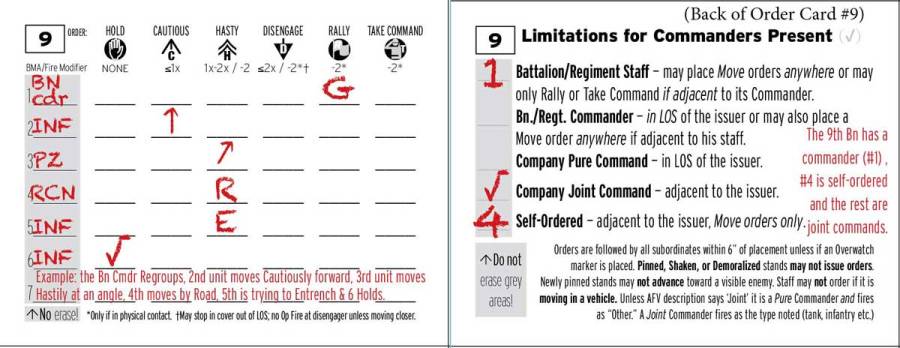A friend is about to host a CD-TOB game after a long absence from having played the game. How can a play aid help rusty (and new) players get into it more easily?
Command Decision is more fun because it does not use an IGOUGO turn sequence. Instead, most of the game is simultaneous. No waiting! But that means ordering your troops before moving them. Then you roll for Morale, so they don’t always do what you want! Placing counters can be a bit fiddly. And with tiny scales like Microarmor, the counters take away from the diorama look.
Here’s a previous effort to make my own order chits:
Years ago, I designed a Civil War game that used simultaneous movement and *order cards* rather than Order Counters. This might help get the game going while minimizing handling counter clutter.
Each Order Card can handle seven orders, a battalion commander, and up to six companies and/or self-ordered stands. If an unusual unit needs more than seven orders (like Recon), two Order Cards can be used.
I assume your units are numbered 1 through 7 or your own ID system could be marked next the 1-7 on the cards. But even if they aren’t ID’ed in any way, just mentally assign or write in abbreviation in the grey area. It’s marked in grey to remind the gamer not to erase the grey areas which are good for the whole time you play the game.
So I made up a three-page PDF, each page has nine cards:
1. The Order Cards. There are nine order cards on each letter-sized page.
2. The backs of the order cards are where you can note what type of commanders are present in the battalion (or regiment) and what limitations they are under.
3. An Order Notes card which is just a cheat sheet to help the gamer know key points about the orders. This is optional and is not necessary to use the Order Cards.
Ideally, print out the two sheets on cardstock if you have it. Download the PDF from at the bottom of this webpage.
Shopping List
You must either
- Place the cards in a Mayday Games card sleeve (link is an example for the cards I made up that you can order from TheGameCrafter) or
- Laminate the Order Cards with heavy plastic before cutting them out. Staples may do this, but it needs to be heavy plastic, like for ID cards, rather than the thin, floppy lamination.
Instead of sifting through and choosing order counters, each player will use an Audiovisual marker (like Sanford Vis-a-Vis brand for transparencies) to mark orders. Last bit, cut some rags so each player has a small, moist cloth to wipe off the six orders’ columns.
Notes on the markers. I recommend the “wet erase,” which doesn’t quickly soak into the plastic surface. Dry-erase markers are made for special boards, and the ink seems delicate—it flicked off when my finger brushed near it. I remember not cleaning off the board for months, and the marker ink had settled into the surface, leaving a ghost image. There are other wet-erase brands, such as Shuttle and Vesta, but I have no experience with them. If you want to try a Dry-erase marker, The Game Crafter sells it, and you can order it with the cards.
The advantages of Order Cards involve less fumbling with counters and less clutter on the game table. This is particularly nice with small-scale collections like 6mm—12 mm.
Example of Order Card Use
In the example, the red markings are supposed to look like the AV marker entries.



“Written” Order Card Benefits
I put the word “written” in quotes because the orders are just an arrow, checkmark, or letter, not a long paragraph of text describing the destination!
- Does away with order counters clutter.
- Noting orders with A/V rub-off marker should take less time.
- Normally, orders intended for a group are obvious, but if stands are spread more than 6”, then you can place a naturalistic marker*.
- The direction of the Move order on the Order Card may not be clear if stands are facing at different angles. The angle of the arrow drawn under Move orders can be considered from the centermost stand.
- Since there is no Order Cap to indicate the destination of the move, if that seems necessary, one can place a marker*.
- For Advanced Game Orders, one can write the intial of the order rather than needing to reveal and declare (as it says in the rules).
*like a piece of gravel or a bush. Which could be a unique color to differentiate from tabletop terrain. I write about naturalistic markers so your tabletop keeps its diorama look:
Download free DIY cards or buy pre-made cards
You can either download a free landscape-shape card size (see at bottom), or buy ready-printed and cut cards (18 to a pack) from the link at CombatRules.com/bits. These portrait-shaped cards (shown immediately below) can be inserted into a Mayday Games sleeve. Here’s what the ready-printed & cut cards look like, front & back:

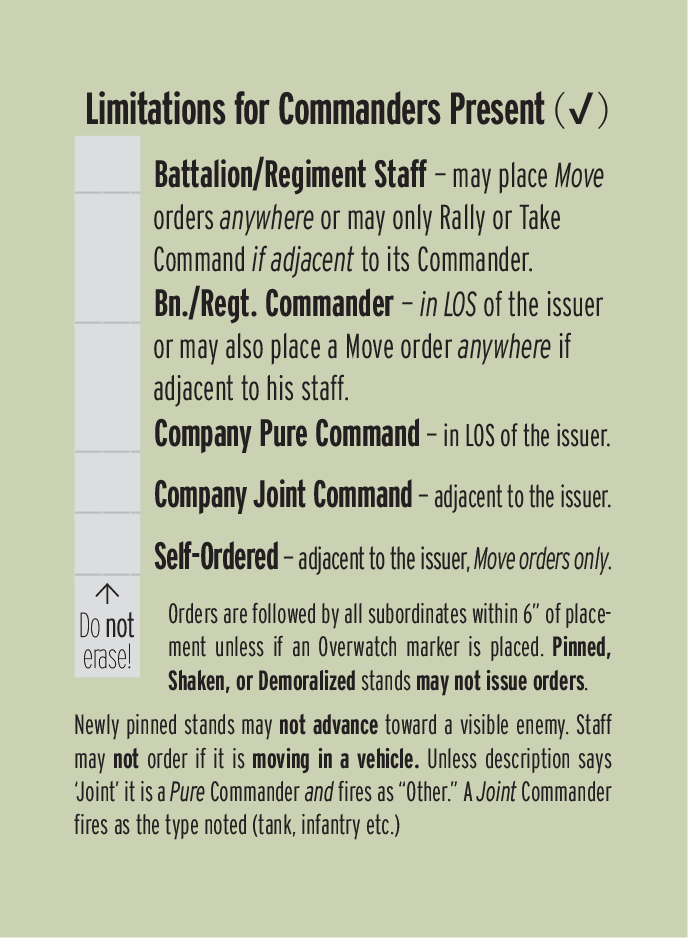
Download the free Order Cards PDF
The free PDF download cards below (9 cards to a letter-sized sheet) are in a landscape-shape format and sized differently (3.67×2.83″, 93x72mm) than the above portrait-shaped cards, which are 63x85mm in size (size is called Euro Poker).
Don’t miss the Order Notes reference
Even if you buy the pre-made cards, you may want to download the free PDF (above) to print out page 3. That page has nine identical Order Notes for CD-TOB that would be particularly helpful for new players or those with rusty memories. Those are handy references, but not written on like the Order Cards. They explain how individual orders work and show Advanced game additional orders also.